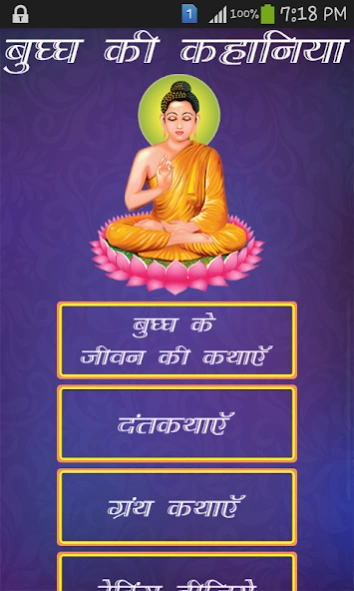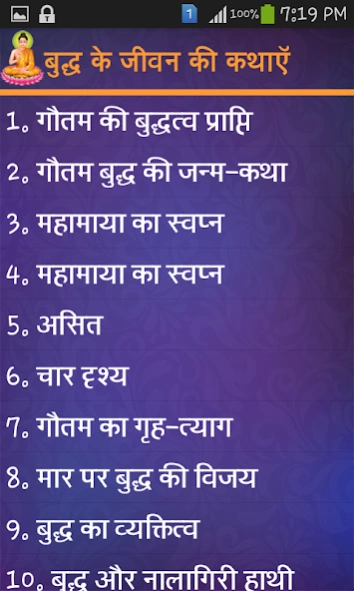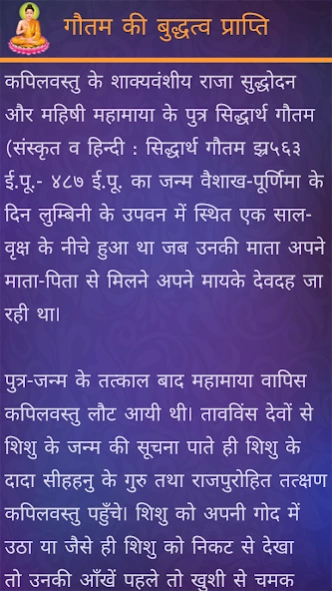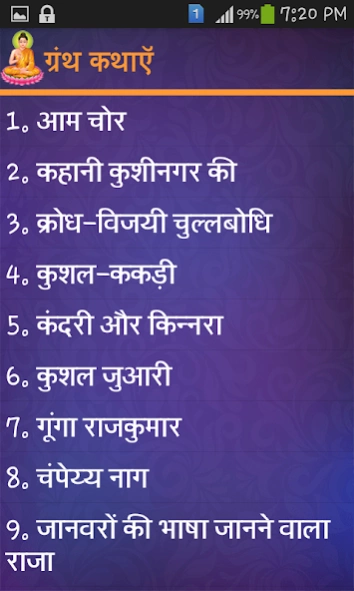Buddha Kahaniya in Hindi 1.2
Free Version
Publisher Description
Buddha Kahaniya in Hindi - Mantra App
Buddha Kahaniya Application Included large collection of Buddhist Stories or Kathas in Hindi Language.
Buddha Shakyamuni, the founder of Buddhism in this world, was born as a prince in 624BC in a place called Lumbini, which was originally in northern India but is now part of Nepal. ‘Shakya’ is the name of the royal family into which he was born, and ‘Muni’ means ‘Able One’. His parents gave him the name Siddhartha and there were many auspicious predictions about his future. In his early years he lived as a prince in the royal palace but when he was 29 years old he retired to the forest where he followed a life of meditation. After six years he attained enlightenment under the Bodhi Tree in Bodh Gaya, India. He was subsequently requested to teach others the path to enlightenment.
Application Includes Stories in Main Three Categories …
1) भगवान बुद्ध के जीवन की कथाए.
2) बुद्धिस्ट ग्रंथो की कथाए.
3)बुद्धिस्ट दन्तकथाए.
About Buddha Kahaniya in Hindi
Buddha Kahaniya in Hindi is a free app for Android published in the Reference Tools list of apps, part of Education.
The company that develops Buddha Kahaniya in Hindi is Mantra App. The latest version released by its developer is 1.2.
To install Buddha Kahaniya in Hindi on your Android device, just click the green Continue To App button above to start the installation process. The app is listed on our website since 2020-01-19 and was downloaded 5 times. We have already checked if the download link is safe, however for your own protection we recommend that you scan the downloaded app with your antivirus. Your antivirus may detect the Buddha Kahaniya in Hindi as malware as malware if the download link to mantra.buddhakahaniyainhindi is broken.
How to install Buddha Kahaniya in Hindi on your Android device:
- Click on the Continue To App button on our website. This will redirect you to Google Play.
- Once the Buddha Kahaniya in Hindi is shown in the Google Play listing of your Android device, you can start its download and installation. Tap on the Install button located below the search bar and to the right of the app icon.
- A pop-up window with the permissions required by Buddha Kahaniya in Hindi will be shown. Click on Accept to continue the process.
- Buddha Kahaniya in Hindi will be downloaded onto your device, displaying a progress. Once the download completes, the installation will start and you'll get a notification after the installation is finished.